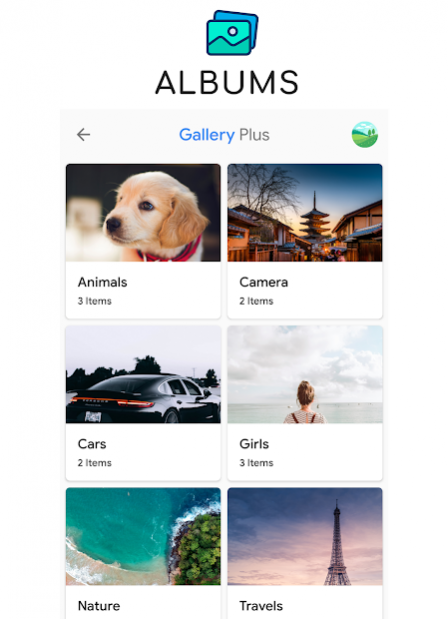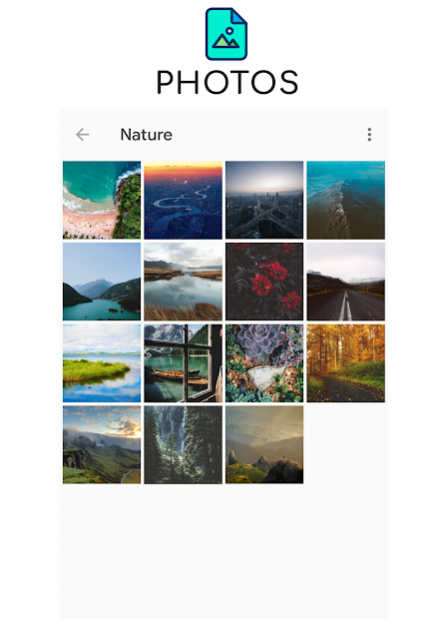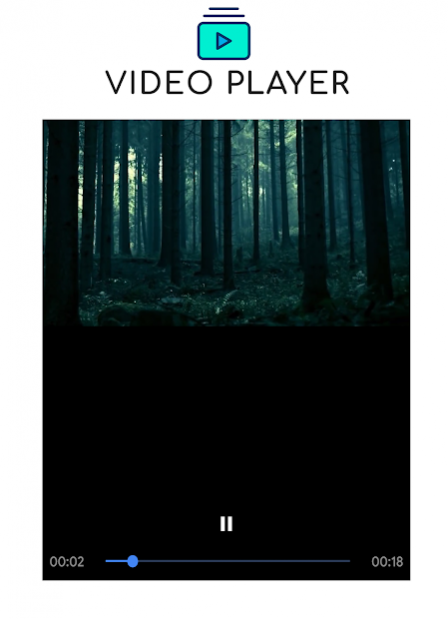Gallery 2.3.0
Continue to app
Free Version
Publisher Description
Gallery Plus is a smart photo gallery that organizes your photos and videos in moments, allowing you to relive and share the best moments of life.
You can easily manage your files with features like copy, move, rename with a very nice user experience and a beautiful design. There is also a lightweight gallery photo editor able to crop and rotate images. This is the fast and modern gallery with special animated gallery looks for your phone.
Features
- Organize photos and videos.
- Albums.
- Video player.
- View hidden photos.
- Album sort by name,date and size.
- Crop and rotate photos.
- File explorer with Gallery Plus.
- Move,delete,rename photos and videos. (Supported SD cards)
- Exclude album with Gallery Plus.
- Photo exif details.
- Edit exif with gallery.
- Get color palette from photo with gallery.
- Open camera.
- Print photos.
- Set as wallpaper.
- Virtual albums.
- Dark, light and black themes for gallery.
- Card,nested and list views for albums.
- Column count for album views.
- Show or disable animations for gallery.
- Maximum screen brightness when viewing photos with Gallery Plus.
- Media Retriever ( This might help if you are missing some pictures ).
- 8-bit color.
- Share photo and video with Instagram,Whatsapp,Facebook etc.
About Gallery
Gallery is a free app for Android published in the Screen Capture list of apps, part of Graphic Apps.
The company that develops Gallery is Gallery PDF Creator QR Code. The latest version released by its developer is 2.3.0.
To install Gallery on your Android device, just click the green Continue To App button above to start the installation process. The app is listed on our website since 2022-05-10 and was downloaded 2 times. We have already checked if the download link is safe, however for your own protection we recommend that you scan the downloaded app with your antivirus. Your antivirus may detect the Gallery as malware as malware if the download link to gallery.photo.album.cm is broken.
How to install Gallery on your Android device:
- Click on the Continue To App button on our website. This will redirect you to Google Play.
- Once the Gallery is shown in the Google Play listing of your Android device, you can start its download and installation. Tap on the Install button located below the search bar and to the right of the app icon.
- A pop-up window with the permissions required by Gallery will be shown. Click on Accept to continue the process.
- Gallery will be downloaded onto your device, displaying a progress. Once the download completes, the installation will start and you'll get a notification after the installation is finished.